In this post, I present a fairly complex example of typing in notation using the Patantara Carnatic notation editor. I start from notation printed on paper and walk the reader through the thinking process required to be able to translate it for presentation on the web using Carnot.
The notation editor on Patantara is actually in Markdown format, which provides a way to format text in various ways, but I will here focus on only the notation part of it. To learn how to use Markdown along with Carnot, you will be able to read through any of the existing notation pages once you know how to use Carnot, so in this post I focus on Carnot.
Paper notation
Below is the paper notation of the first line of the Kalyani Ata Tala varnam that I’ll be typing up on Patantara -
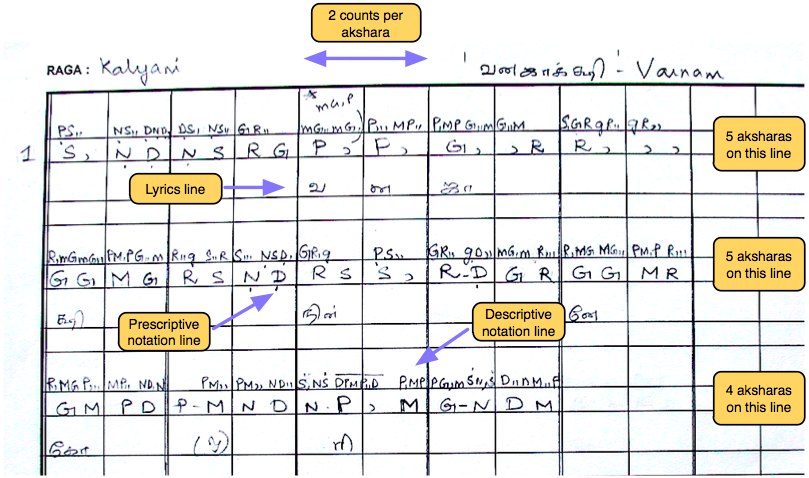
The structure of the “2-kalai khanda jaati ata taalam” in this composition is a cycle of 5+5+2+2 = 14 aksharas, with 2 counts per akshara. This is a fairly long cycle and therefore is broken up into multiple lines in the notation above.
The paper notation itself uses what is referred to as “svarasthana notation”, where the symbols “SrRgGmMPdDnN” are used for the 12 tonal positions within an octave.
The paper notation has three parts - the “lyrics” line which gives the text to be sung when performing the composition, the “prescriptive notation line” which gives the svaras that would be sung if a singer is to render it as svaras instead of using the lyrics, and the “descriptive notation line” which gives details of the gamakas to use to render the various svaras. Of the three, the lyrics line is usually the sparsest, followed by the prescriptive notation line, with the descriptive notation line containing the maximum temporal detail.
Deciding on the “tala pattern”
The “tala pattern” property of a carnot notation decides the time structure of the melody, which in turn dictates how the melody will be laid out on the screen. So it is important to have this decided at first.
Typically, khanda jaati ata talam can be expressed simply using
tala pattern = || , , , , , | , , , , , | , , | , , || to show the
5+5+2+2 structure. The vertical bars result in line dividers that mark the
angas of the tala. The commas are the aksharas that constitute the tala.
Since this composition is in 2-kalai ata talam, we’ll double all the commas
to create a pattern of 28 pseudo-“aksharas” like so -
tala pattern = || ,, ,, ,, ,, ,, | ,, ,, ,, ,, ,, | ,, ,, | ,, ,, ||
By giving spaces between every pair of commas, we’re telling Carnot to leave some extra gap for every two “aksharas” so that the division is visually obvious.
While at it, we’ll also pick a value for the number of aksharas we’re going to be placing on each line. If the tala was simpler, we would just choose the number of aksharas in one cycle of the tala so that all cycles align nicely on the screen. However, the cycle of 28 “aksharas” is rather long. So, just as in the original paper notation, we’ll split each avrtam into 10+10+8 “aksharas”, with the first two 10-akshara laghus appearing on a line by themselves and the last two 4-akshara dhrutams occuring on every third line.
Setting up the structure
It is usually easier to start with the prescriptive notation first, then do the lyrics and finally the descriptive notation. This is because the tala structure will immediately stand out with the prescriptive notation. However, for the purpose of this tutorial, it helps to start with the lyrics lines to introduce the way time structure is represented in Carnot, so that’s what I’ll do.
tala pattern = || ,, ,, ,, ,, ,, | ,, ,, ,, ,, ,, | ,, ,, | ,, ,, || aksharas = 10 _ _ _ _ va na jaa _ _ _ aksharas = 10 kshi _ _ _ nin _ _ _ ne _ aksharas = 8 ko _ (o) _ _ri _ _ _
Here is how the above will be rendered -
tala pattern = || ,, ,, ,, ,, ,, | ,, ,, ,, ,, ,, | ,, ,, | ,, ,, || aksharas = 10 _ _ _ _ va na jaa _ _ _ aksharas = 10 kshi _ _ _ nin _ _ _ ne _ aksharas = 8 ko _ (o) _ _ri _ _ _
While the structure will not be obvious just yet in the visual form of the notation above, this is all it takes to create the structure and refine it. That was easy, wasn’t it?
Aside: I’m not using diacritic marks or tamil font here just to ease typing. If you want to use roman diacritics, all you need to do is select the character in the editor and press the number key corresponding to the diacritic mark in the small panel that pops up. If you want to use other scripts, then you just change the input langauge and type away.
Let’s take the above apart to illustrate some basic principles using which temporal structure is encoded in the notation shown.
The first line reads _ _ _ _ va na jaa _ _ _. This line consists of 10 “words”
separated by spaces. These 10 words will each be shown in the time span of
one “akshara”, the count of which was specified in the preceding line as
aksharas = 10. The actual number of spaces between the “words” doesn’t
matter and I’ve given a lot of gap just to illustrate. Only one space is
necessary.
The _ (known as “underscore” or “underline”) character is special in that it
won’t be displayed, but will still count as a “word”. This is useful to mark
out the spaces between the syllables of the lyrics.
In the third lyrics line ko _ (o) _ _ri _ _ _, note that the _ri occurs
together without any space in between. If you count the words on this line,
this will match the declared number of aksharas (i.e. 8). However, the _ri is
interpreted to consist of two parts _ and ri that are both expected to fit
within the time interval of a single akshara. This means the ri will occur on
the latter half of the akshara, as indicated in the paper notation.
Adding in the prescriptive notation
Let us now add in the prescriptive notation for the three lines, starting with the first line.
The degree of detail in the prescriptive notation on the paper is such that
for every , in the tala pattern, we have two svaras. So the number of svaras
we have to type on a single line to get the prescriptive notation is 20 svaras.
Since we’ve told Carnot that the first line should contain 10 aksharas, if we
simply give 20 svaras, Carnot will know to fit the 20 svaras into the time
span of 10 aksharas.
So all we need to do to enter the first line of the prescriptive notation is this -
tala pattern = || ,, ,, ,, ,, ,, | ,, ,, ,, ,, ,, | ,, ,, | ,, ,, || aksharas = 10 S , N- D- N S R G P , P , M G G R R , , , _ _ _ _ va na jaa _ _ _
.. which is rendered as -
tala pattern = || ,, ,, ,, ,, ,, | ,, ,, ,, ,, ,, | ,, ,, | ,, ,, || aksharas = 10 S , N- D- N S R G P , P , M G G R R , , , _ _ _ _ va na jaa _ _ _
In the above line, the 5 aksharas that make up the first laghu are beginning to show. We’ll tweak the look later on and for the moment accept what Carnot produces, because it doesn’t yet know about the level of detail in the descriptive notation.
Let’s dive into the new prescriptive notation line given in “svarasthana” notation. The “svarasthana” notation is given using the roman letters “SrRgGmMPdDnN” for the twelve svarasthanas that make up an octave. For Kalyani, only the svarasthanas “SRGMPDN” are used.
Notice in the above line that the third and fourth svaras N- and D- have a
hyphen following the letter. This hyphen indicates that the N and D are in
the octave below the madhyasthayi. If we wanted to indicate the upper octave N
and D, we would’ve placed a + sign like N+ and D+ instead.
When Carnot finds these octave indicators, it will correspondingly put a dot above or below the svara letter in the notation, as you can see in the displayed notation above.
So here is what all three lines look like with the lyrics and prescriptive notation.
tala pattern = || ,, ,, ,, ,, ,, | ,, ,, ,, ,, ,, | ,, ,, | ,, ,, || aksharas = 10 S , N- D- N S R G P , P , M G G R R , , , _ _ _ _ va na jaa _ _ _ aksharas = 10 G G M G R S N- D- R S S , R D- G R G G M R kshi _ _ _ nin _ _ _ ne _ aksharas = 8 G M P D P M N D N P , M G N D M ko _ (o) _ _ri _ _ _
Below is the displayed notation. As you can see, Carnot knows to follow the tala pattern from one line to the next.
tala pattern = || ,, ,, ,, ,, ,, | ,, ,, ,, ,, ,, | ,, ,, | ,, ,, || aksharas = 10 S , N- D- N S R G P , P , M G G R R , , , _ _ _ _ va na jaa _ _ _ aksharas = 10 G G M G R S N- D- R S S , R D- G R G G M R kshi _ _ _ nin _ _ _ ne _ aksharas = 8 G M P D P M N D N P , M G N D M ko _ (o) _ _ri _ _ _
Adding in the descriptive notation
Most conventional notation in Carnatic music stops at the prescriptive level, leaving gamaka details to the reader’s imagination. So if you’re interested only in capturing conventional notation using Carnot, you can skip this section.
Writing the descriptive notation is very similar to the process used for prescriptive notation in the previous section, except that there is more detail to cover.
The main principle to keep in mind is that a “word” in a svarasthana line may
consist of one or more svarasthana symbols, including octave markers. So, for
example P,MP would be one word consisting of three svarasthana symbols and
one gap marker - the comma ,. Since together they make four sub-units, when
P,MP is shown in the period of one “akshara”, the four sub-units would be
placed at 1/4 of the space allocated for one “akshara”.
Below is the first line of descriptive notation for illustration. I’ll describe it first before presenting the entire line’s notation. I’ll leave a lot of gap between the words to show the separation more clearly, but only one space is necessary while typing. I’ve also aligned the corresponding times of the three lines for illustration. You need not align the the lines that you type. The alignment in the output will automatically be taken care of by Carnot.
tala pattern = || ,, ,, ,, ,, ,, | ,, ,, ,, ,, ,, | ,, ,, | ,, ,, || aksharas = 10 P-S,, _ N-S,, D-N-D-, D-S,, N-S,, GR,, _ mG,,mG,, mG,P P,,, MP,, P,MP G,,m G,,M _ S,GR gR,, gR,, _ S , N- D- N S R G P , P , M G G R R , , , _ _ _ _ va na jaa _ _ _
The above notation will be displayed like below.
tala pattern = || ,, ,, ,, ,, ,, | ,, ,, ,, ,, ,, | ,, ,, | ,, ,, || aksharas = 10 P-S,, _ N-S,, D-N-D-, D-S,, N-S,, GR,, _ mGmG mG,P P,,, MP,, P,MP G,,m G,,M _ S,GR gR,, gR,, _ S , N- D- N S R G P , P , M G G R R , , , _ _ _ _ va na jaa _ _ _
Spacing
Oops! The svarasthana symbols of the descriptive notation are all squashed up together and the above notation is rather unreadable. To spread things out, we can tell Carnot to adjust the amount of spacing by giving a “stretch” instruction. We’ll also tell Carnot to use a smaller font than it might otherwise choose for the descriptive notation.
Note: The “stretch”, “notation small font size” and such display controls will eventually be decided automatically, but they need to be set manually for now.
tala pattern = || ,, ,, ,, ,, ,, | ,, ,, ,, ,, ,, | ,, ,, | ,, ,, || stretch = 1.7 notation small font size = 10 aksharas = 10 P-S,, _ N-S,, D-N-D-, D-S,, N-S,, GR,, _ mGmG mG,P P,,, MP,, P,MP G,,m G,,M _ S,GR gR,, gR,, _ S , N- D- N S R G P , P , M G G R R , , , _ _ _ _ va na jaa _ _ _
The above notation will be displayed like below.
tala pattern = || ,, ,, ,, ,, ,, | ,, ,, ,, ,, ,, | ,, ,, | ,, ,, || stretch = 1.7 notation small font size = 10 aksharas = 10 P-S,, _ N-S,, D-N-D-, D-S,, N-S,, GR,, _ mGmG mG,P P,,, MP,, P,MP G,,m G,,M _ S,GR gR,, gR,, _ S , N- D- N S R G P , P , M G G R R , , , _ _ _ _ va na jaa _ _ _
The full notation
Lets complete the full notation for the first avrtam -
tala pattern = || ,, ,, ,, ,, ,, | ,, ,, ,, ,, ,, | ,, ,, | ,, ,, || stretch = 1.7 notation small font size = 10 aksharas = 10 P-S,, _ N-S,, D-N-D-, D-S,, N-S,, GR,, _ mGmG mG,P P,,, MP,, P,MP G,,m G,,M _ S,GR gR,, gR,, _ S , N- D- N S R G P , P , M G G R R , , , _ _ _ _ va na jaa _ _ _ aksharas = 10 R,mG mG,, PM,P G,,m R,,g S,,R S,,, N-SD-, GR,g _ P-S,, _ GR,, gD-,, mG,m R,,, R,MG MG,, PM,P R,,, G G M G R S N- D- R S S , R D- G R G G M R kshi _ _ _ nin _ _ _ ne _ aksharas = 8 R,MG P,,, MP,, ND,N _ PM,, PM,, ND,, S+,NS+ DPMP ,,,D P,MP PG,m S+N,S+ D,,n M,,P G M P D P M N D N P , M G N D M ko _ (o) _ _ri _ _ _
.. which will be rendered as shown below -
tala pattern = || ,, ,, ,, ,, ,, | ,, ,, ,, ,, ,, | ,, ,, | ,, ,, || stretch = 1.7 notation small font size = 10 aksharas = 10 P-S,, _ N-S,, D-N-D-, D-S,, N-S,, GR,, _ mGmG mG,P P,,, MP,, P,MP G,,m G,,M _ S,GR gR,, gR,, _ S , N- D- N S R G P , P , M G G R R , , , _ _ _ _ va na jaa _ _ _ aksharas = 10 R,mG mG,, PM,P G,,m R,,g S,,R S,,, N-SD-, GR,g _ P-S,, _ GR,, gD-,, mG,m R,,, R,MG MG,, PM,P R,,, G G M G R S N- D- R S S , R D- G R G G M R kshi _ _ _ nin _ _ _ ne _ aksharas = 8 R,MG P,,, MP,, ND,N _ PM,, PM,, ND,, S+,NS+ DPMP ,,,D P,MP PG,m S+N,S+ D,,n M,,P G M P D P M N D N P , M G N D M ko _ (o) _ _ri _ _ _
- Notations
- Tala Keeper
- Talks
Twitter · RSS