A built-in tala player is now available for documents with audio tracks.
“It’s the little finger that rules the vainika.”
- Dr. Karaikudi S. Subramanian
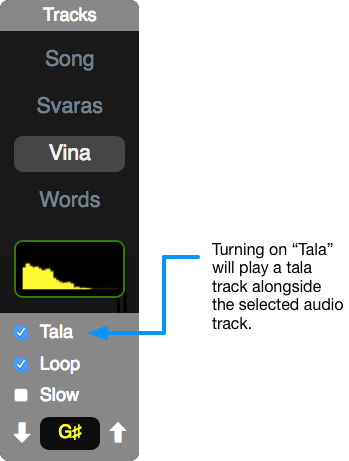
As we know, audio tracks can be attached to notation lines on Patantara. When such a document with attached audio tracks is viewed, a player like the one shown above is brought up to select the available tracks for playback.
A new “Tala” selector is now available, which will automatically synthesize a tala track that plays alongside the audio, at a tempo that is computed from the audio track annotation. So to see and use this new feature, you don’t need to make any changes to your existing documents with audio tracks. For a demonstration, see Ganarajena Rakshitoham.
Non metric tracks
While for most musical tracks, this is straightforward, you may have some tracks that don’t have an intrinsic tala associated with them, like the “Words” track in the Ganarajena Rakshitoham example. In such a case, you can indicate as part of the document those tracks that do not have an intrinsic tala associated with them using a document-level declaration in the preamble like shown below -
------
...
track types without tala = words
...
------
In the above example, words is the name of the track that consists of simple
recitation of the lyrics, which won’t have a tala associated with it. So we
don’t want to play the tala alongside it.
Tempo
Currently, editors explicitly specify start and end times for audio tracks like in the example from Ganarajena Rakshitoham shown below -
audio track for words = WordsTrack from 10.86s to 14.84s
audio track for vina = VinaTrack from 3.5s to 10.5s
audio track for svaras = SvaraTrack from 3.5s to 10.5s
audio track for song = SongTrack from 3.5s to 10.5s
m P D P mG R S R mG R m m P ,
ga ṇa rā _ jē _ ṉa ra _ kṣi tō _ haṁ _
S,Pm P nD,n P m,Gm R,,G S GRGR m,Gm R m m,Gm P ,
> (Repeat)
If the audio tracks were not authored with an exact tempo, then marking these times can be error prone, resulting in a misaligned tala. we can’t do much for that except to determine the duration of a line from the indicated duration of the audio track.
Even if the audio tracks were authored with an exact tempo, the author
may make some errors in identifying the end points. This is a case that we
can solve. All we need to do in this case is to indicate a tempo for
the lines. In the Ganarajena Rakshitoham example, the audio tracks
(except the word track type) were authored at a tempo of 120 bpm.
If we declare the tempo like shown below, the Patantara player will
automatically calculate the end time of the track to fit the tempo,
thereby reducing the alignment errors during playback.
tala pattern = || , , , | , , | , , ||
aksharas per line = 14
tempo = 120 bpm
audio track for words = WordsTrack from 10.86s to 14.84s
audio track for vina = VinaTrack from 3.5s to 10.5s
audio track for svaras = SvaraTrack from 3.5s to 10.5s
audio track for song = SongTrack from 3.5s to 10.5s
m P D P mG R S R mG R m m P ,
ga ṇa rā _ jē _ ṉa ra _ kṣi tō _ haṁ _
S,Pm P nD,n P m,Gm R,,G S GRGR m,Gm R m m,Gm P ,
> (Repeat)
How the tala pattern is determined
Given a tala pattern like the one shown below, the structure of the bars and commas determine whether a strong pulse or a weak pulse is played.
tala pattern = || , , , | , , | , , ||
-
The first
,after a||is considered the start of the tala cycle- i.e. the “sama” - and a chime will be played for it.
-
The first
,after a|is considered a major beat and a higher pitched knock is played for it. -
The other
,mark minor beats of the cycle and a lower pitched knock is played for them.
Currently, for higher kalai talas, all the beats of kalai are treated equally since a student using the tala would usually need assistance with those beats too. We may refine this behaviour and provide more options in the future.
Happy musicking!
- Notations
- Tala Keeper
- Talks
Twitter · RSS