Recent Articles
No more intimidating URLs
Just landed a few changes on Patantara -
-
The names (URLs) of documents and attachments are now much shorter and much less intimidating.
-
Some UI tweaks in the editor to help with the process of adding attachments. When you now drag-drop a file, the label of the reference created will be automatically selected so that you can change it immediately to something that is more meaningful in the context of the document.
Read More ...
Audio track attachments
What’s a music site without actual sound on it, right? Now, folks with editing rights on Patantara can add audio attachments to the documents they create. I describe how to do that in this post using the canonical Ganarajena Raksitoham example.
Read More ...Why show Carnatic music in staff notation?
Recently, I added support for viewing Carnatic notation on Patantara as western staff notation, albeit with some known deficiencies that I’m working to address. In this post, I talk about the reasons behind the support for staff notation and their influence on the format and extent of support for the notation on the site.
Read More ...Staff notation support
One of the benefits of having a machine parseable representation is that it can be automatically re-presented in many forms. We’ve so far seen such re-presentation of lyrics and svara text in the South Indian languages. I now present an initial take on showing the documents using western staff notation.
When you pick any document in the patantara catalog, it will first be shown as “carnatic notation”. Select “Show as staff notation” to view it as staff notation.
Read More ...Write notation once and publish in 5 languages (contd.)
I’m excited to announce a first take at enabling lyrics to be viewed in any of the South Indian languages (+ devanagari)!
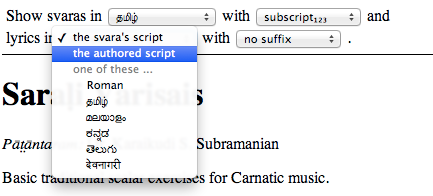 Read More ...
Read More ...
Write notation once and publish in 5 languages
All notations added to Patantara so far (and any that you add from now on, of course) will be viewable in four South Indian language scripts - Tamil, Malayalam, Kannada and Telugu - in addition to Roman svara letters. This is part of the larger plan of Patantara to defer the presentation choice of musical material to the point at which it is consumed rather than when it is first produced.
While currently the language scripts apply only to prescriptive svaras, the same concept will soon be extended to support lyrics as well, moving towards a true multi-lingual publication platform.
Screenshots of different views of the first line of “Ganarajena Rakshitoham” follow.
Read More ...Svara script choice
Patantara now has experimental support for Tamil and Roman svara script display when viewing any notation document. The documents are still created using the roman svarasthana notation, but the displayed script can be changed to suit the viewer’s preferred language.
Read More ...How to type notation using the Patantara editor
In this post, I present a fairly complex example of typing in notation using the Patantara Carnatic notation editor. I start from notation printed on paper and walk the reader through the thinking process required to be able to translate it for presentation on the web using Carnot.
The notation editor on Patantara is actually in Markdown format, which provides a way to format text in various ways, but I will here focus on only the notation part of it. To learn how to use Markdown along with Carnot, you will be able to read through any of the existing notation pages once you know how to use Carnot, so in this post I focus on Carnot.
Read More ...Introducing "published" documents
Patantara has provided the ability to create and edit Carnatic music notations and have them instantly published on the web, with facility for multiple editors to collaborate on a document. However, a document can be in a “work in progress” state during which the authors/editors do not wish for it to be visible, yet, to the world. This is true, in particular, of newly created documents. A new “publish” feature has been introduced to address this issue, so that the publicly visible documents are all available in a stable and high quality state all the time.
Read More ...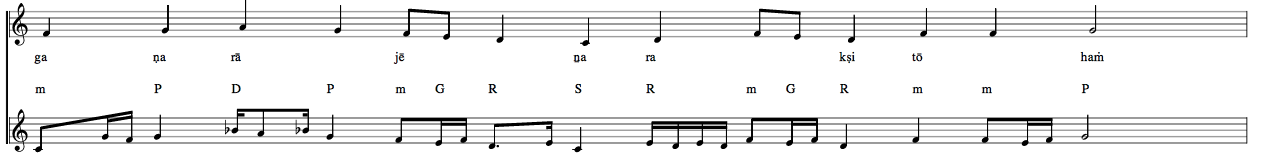
- Notations
- Tala Keeper
- Talks
Twitter · RSS